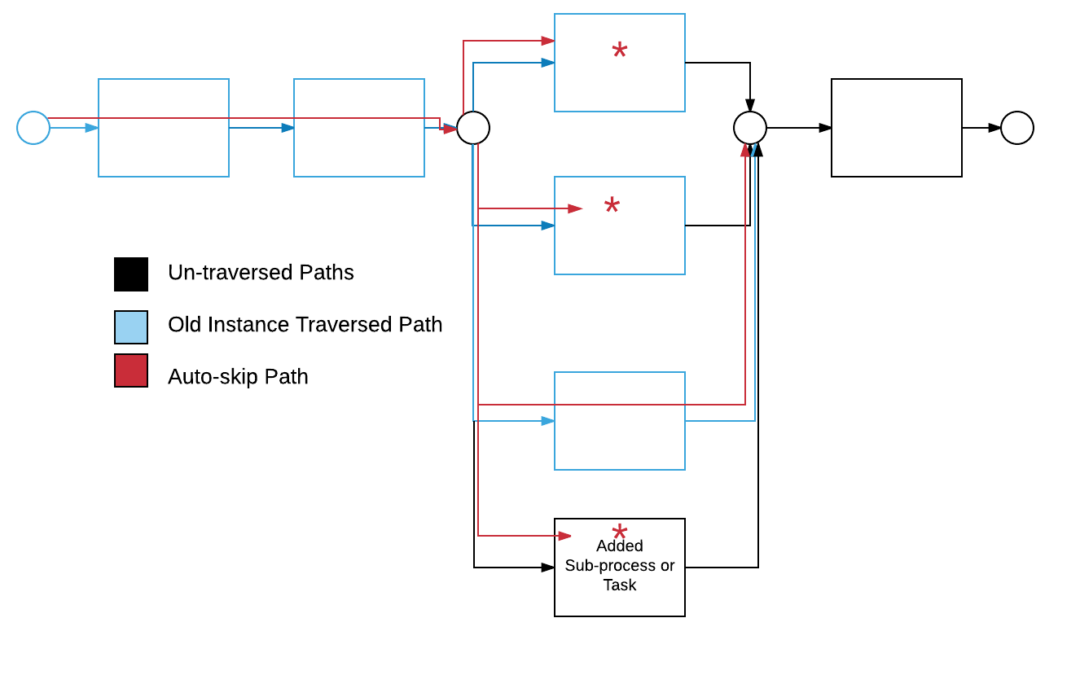Business Process Management (BPM) is an important part of many organizations. Many experts agree that BPM is not only important for business operations, it is a necessary component for handling change. There can be changes in assignments, changes in back-end systems and changes in workflow are just some examples. However when changes occur, it has been up to IT to implement and up to the business managers to manage the fallout. We all know change is painful, and the more we can place change control in the hands of the business managers, the better the organization can manage change.
AVIO has developed a framework that gives managers control over changes to their business processes. To see how this works, let’s first characterize the types of changes we typically see within an organization and their business processes.
Process Changes
- A new assignment (for example, approving a work item) is added or removed to an existing task.
- New decision points are added or removed that branch the process in different ways.
- A new back-end service is added, removed or changed.
- A new sequential or parallel activity is added or removed.
- A new sub-process is added or removed.
Business Data Changes
- A business parameter (such as the amount of the invoice) is added that changes the path in the process.
- A new business parameter (such as region) or value for a given parameter (such as a new region) is added that changes the process flow.
Notice that not all changes involve process changes. Some changes are data-related. Whether process-related or data-related, these changes can cause problems within your organization. Typically, a one-size fits all solution, is applied to the problem. New process versions are developed and deployed, and the business is faced with the fallout. This fallout can be
- The change will only affect new work items. Business users must deal with an out-of-date business process for current work items.
- Migrate tasks from the old process to the new version, while keeping the state between the two the same, even though this is not always a valid assumption.
- Manually restart the process at the beginning and move the process to the correct state in the new process.
None of these alternatives are acceptable.
AVIO has built a framework that not only relieves this fallout, but also puts the control back into the hands of the process manager. The framework leverages the functionality of the business process to figure out the new state of the process. It considers any process or business parameter change that affect the process along the way. The business can then manage when and how these changes are implemented through an intuitive user interface. They can decide when or if a change is made and evaluate the state of the process before and after the change is made.
AVIO’s Auto-Migration framework provides these key benefits:
- It discovers and reports the current state of the business process according to key business parameters such as invoice, work order or account number
- It provides managers the ability to coordinate and restart the business process when the business users are ready and have made any necessary data changes that are needed to take place before the change is made.
- It provides a set of default business rules that can be over written to skip or stop at various places within the business process as desired by the business users.
- It provides a report that is used to validate and restart, if necessary, process migration to get the process to the desired point in the new process.
- It provides the mechanism to skip over, cancel or re-invoke external system calls as require to get it into the new process state.
Figure 1 contains a mock-up of the administrate control panel that a business user can use to migrate processes to new versions of the process. Notice that the framework has discovered the old and new version of code and displays the data in an intuitive report.

Figure 1. User Interface Mock Up
Figure 2 is the schema design used in the framework. In these data tables, the framework store the discovered state of the process as a process hierarchy that allows the framework to find and restart process instances running in older versions of the process into the latest version.
For more information about AVIO Process Version Migration Framework, call or email us.