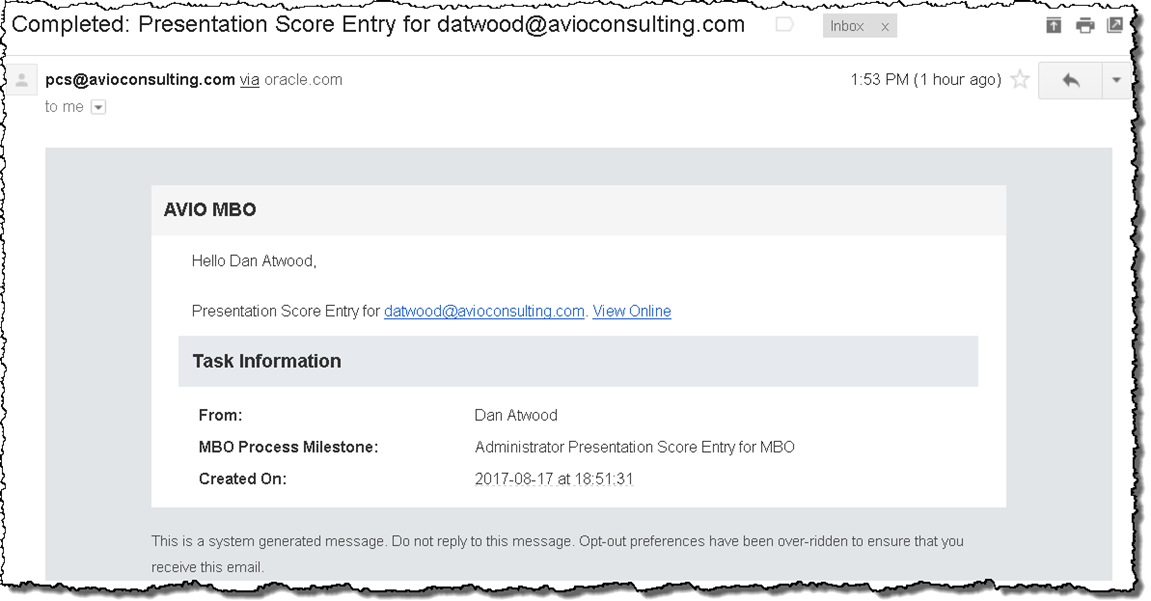Much like the number of telemarketing phone calls we all receive daily on our phones, Oracle Process Cloud Service (PCS) sends out a lot of email notifications to the initiators of process instances.
This is because the default behavior of the PCS is to send an email notification to the initiator of a process instance every time a human activity in the process completes. Although these emails can be customized using the new email template feature, end users still find these notification emails filling up their inboxes both confusing and unnecessary.


Because it is often necessary to know who initiated an instance downstream in the process, first create a data association to save the creator predefined variable’s value coming out of the Start event to a process variable (1 below). Next, set the creator predefined variable to an empty string (2).

As shown above, an empty string in a PCS process activity’s data association is set using two double quotes next to one another (e.g., “”).